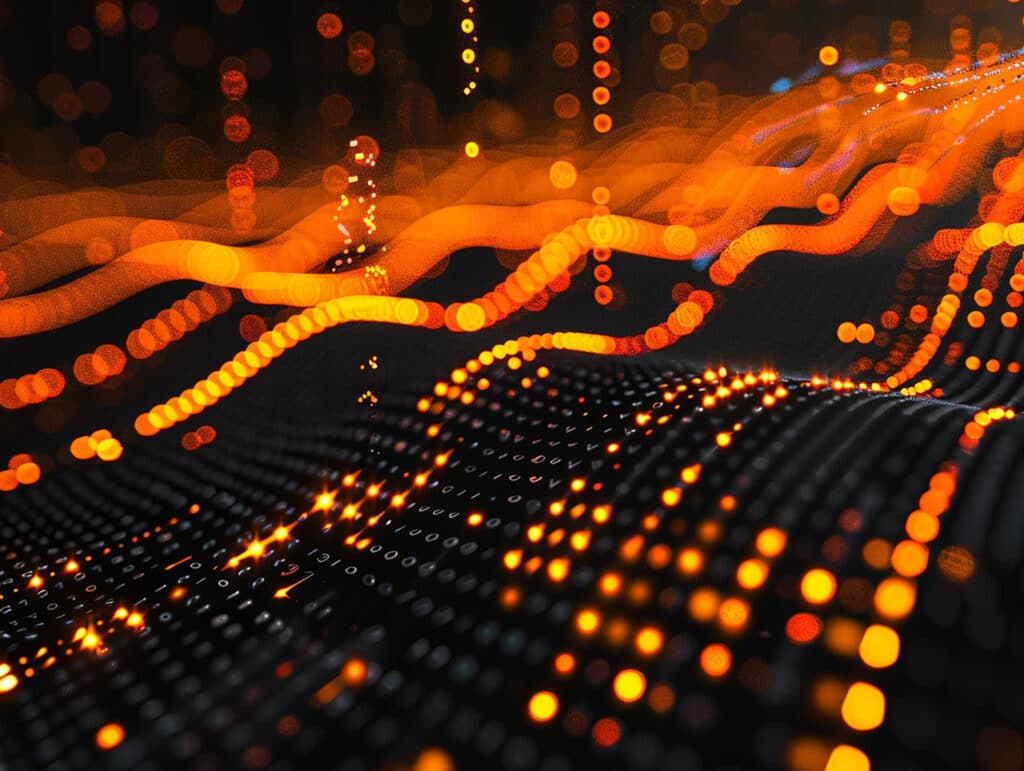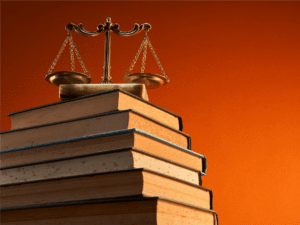In today’s digital world, organizations face growing pressure to modernize their IT infrastructure. Yet, many still rely on legacy systems, outdated but functional technologies that support critical business operations.
But what exactly is a legacy system, and why do companies continue using them? More importantly, what challenges do they present, and how can businesses manage them effectively?
What is a legacy system?
A legacy system is an outdated software or hardware solution that remains in use despite newer alternatives. These systems may no longer receive vendor support, making them difficult to integrate with modern technologies. However, they often power essential operations, making replacement a complex decision.
Common examples of legacy systems:
- Mainframe computers in banking
- On-premise ERPs before cloud-based alternatives
- COBOL or FORTRAN-based government systems
- Outdated databases storing sensitive or historical data
While these systems have served businesses well, they introduce significant risks and inefficiencies over time.
Challenges of legacy systems
1. Security vulnerabilities
Outdated systems lack modern security protections, making them prime targets for cyberattacks. Without updates, organizations risk data breaches and compliance violations.
2. High maintenance costs
Maintaining legacy systems can be expensive, requiring specialized skills and costly vendor support.
3. Lack of integration with modern technologies
Legacy systems often can’t connect with cloud platforms, automation tools, or advanced analytics, leading to inefficiencies.
4. Performance & Scalability Issues
As businesses grow, legacy systems struggle to handle increased demand, resulting in slow performance and frequent crashes.
5. Regulatory & Compliance Risks
Older systems may not meet modern data protection laws like GDPR or HIPAA, exposing businesses to legal penalties.
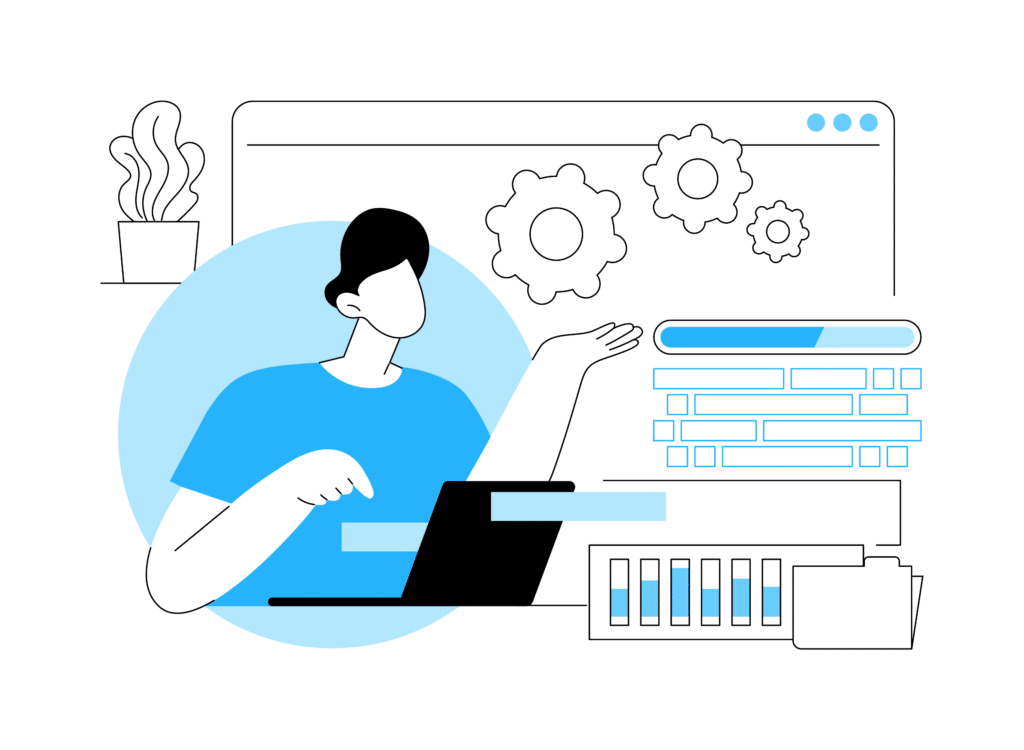
Strategies for managing legacy systems
Businesses must decide whether to maintain, modernize, or replace their legacy systems. Here are the four best approaches:
1. Modernization (system upgrade)
Upgrading system components improves performance and security without full replacement.
- Advantage: Cost-effective alternative to full replacement.
- Disadvantage: May require custom integrations.
- Best for: Organizations that want to extend system life while transitioning gradually.
2. Integration with modern technologies
Using APIs or middleware allows legacy systems to interact with modern solutions.
- Advantage: Enhances efficiency without disrupting operations.
- Disadvantage: Doesn’t resolve scalability or long-term risks
- Best for: Businesses that can’t afford full replacement but need improved functionality.
3. Encapsulation (wrapping the legacy system)
A new interface improves usability while keeping the existing system in place.
- Advantage: Minimizes disruption
- Disadvantage: Doesn’t fix underlying limitations
- Best for: Organizations needing a short-term solution with a modern front-end.
4. Full replacement
Replacing the legacy system with a modern, scalable alternative eliminates long-term risks.
- Advantage: Future-proof solution
- Disadvantage: High upfront costs, potential downtime
- Best for: Businesses facing critical security, compliance, or performance risks (for example, businesses in highly regulated sectors) and organizations searching for a future-oriented upgrade.
Final thoughts: is it time to upgrade?
Legacy systems can slow down businesses, increase costs, and introduce security risks. While replacing them isn’t always immediate, ignoring them can lead to greater inefficiencies and compliance failures.
The right approach depends on your business needs, risks, and long-term goals. Whether through modernization, integration, or full replacement, proactive planning is key.